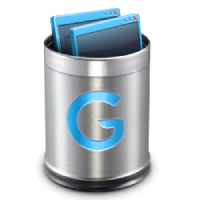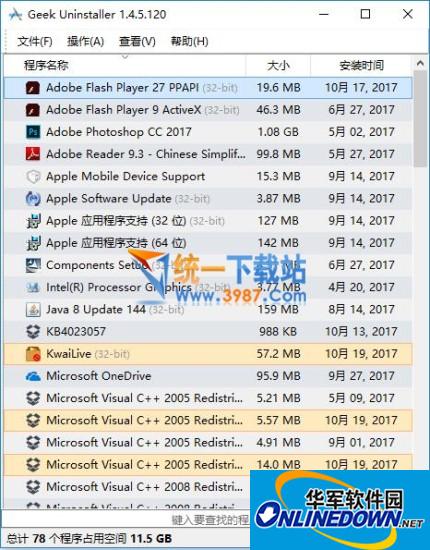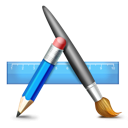AUTO Uninstaller官方版是一款autodesk类软件卸载工具,AUTO Uninstaller最新版可以帮助用户将不能完全清楚的文件删除,AUTO Uninstaller还可以将autodesk注册表和一些autodesk目录的autodesk残留信息删除,以免占用计算机内存。
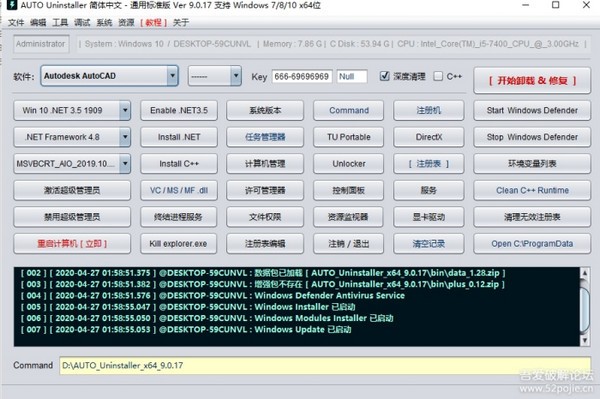
AUTO Uninstaller基本简介
Auto Uninstaller是一款专门用于卸载Autodesk系列软件的卸载工具,对于电脑中无法安装MAYA/CAD/3DSMAX/INVENTOR/REVIT或者安装失败的问题都有很大的帮助。如果纯手工删会有几千条记录要删,这里会使用一个修复卸载工具auto uninstaller就够用了。
AUTO Uninstaller功能介绍
1、完全卸载AutoDesk全系列软件及全有版本;
2、关闭Windows defender功能;
3、各种实用的小工具。
AUTO Uninstaller使用方法
1、选择CAD
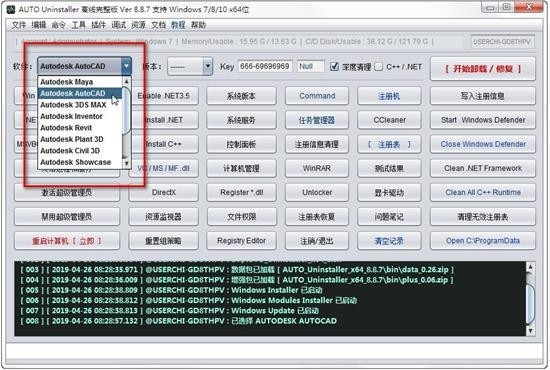
2、选择CAD版本

3、点击“开始卸载”

4、卸载后重新安装、可以使用了。安装软件时建议使用默认路径或者改成D盘,最好不要用空格中文或者其他字符,以免发生无法预料的问题。
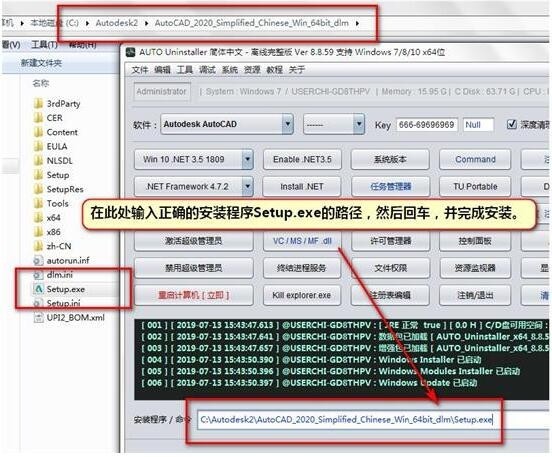
AUTO Uninstaller安装步骤
1.在5119下载站下载AUTO Uninstaller官方版安装包,解压后,双击exe程序
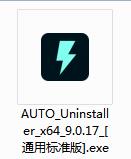
2.点击“浏览”选择安装文件夹,默认安装在电脑D盘,单击安装
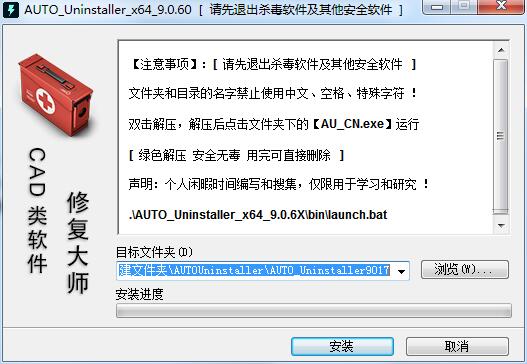
3.AUTO Uninstaller正在安装,请耐心等待
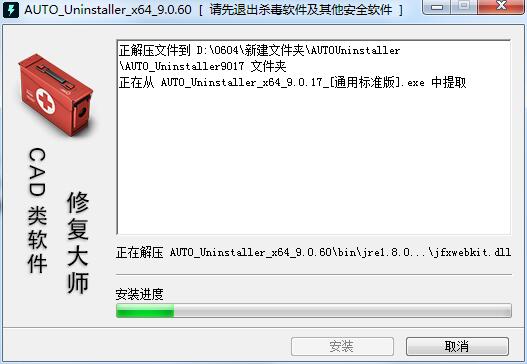
AUTO Uninstaller更新日志:
1.修复若干bug;
2.优化细节问题;
特别说明:
百度网盘提取码:ts2y
5119下载小编推荐:
本站还为您准备了多款相关软件如:{recommendWords}等等,您需要到{zhandian}小编来满足您!