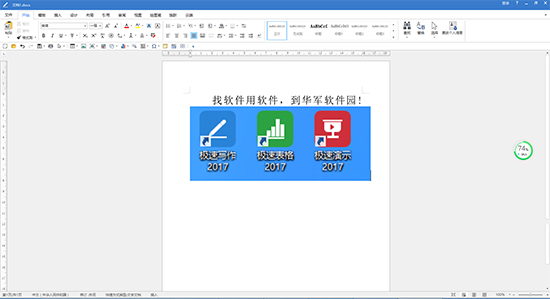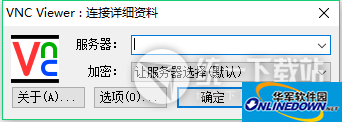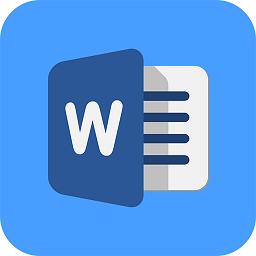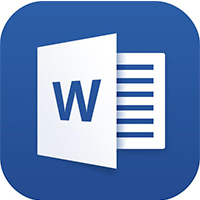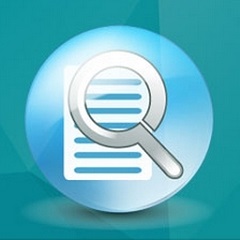极速Office2017是一款轻快、无广告的office办公软件,支持极速写作、极速表格、极速演示的创建、编辑、阅读;全面兼容微软office97-2016格式(.docx/.doc/.xlxs/.xls/.pptx/.ppt等);界面简洁、操作简单的极简办公office;且重新定义下一代办公,为用户提供真正省心、有价值的高效办公平台。
极速Office2017软件特色
1、支持多人同时编辑
多人协作,实时查看协作者的修改内容和修订记录。

2、支持多端互动
Windows、Mac、iOS、AndroidPad
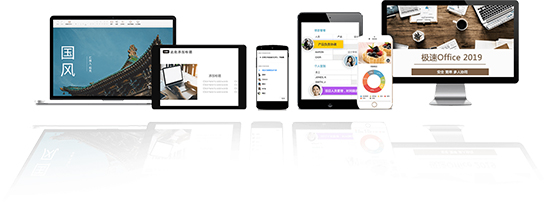
3、精美的模版
工作日报、会议纪要、简历、工作日程和报名签到等模板。
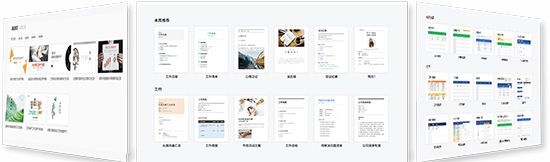
4、兼容Word / Excel / PPT / PDF
强大的文档转换能力,让您的办公更便捷。
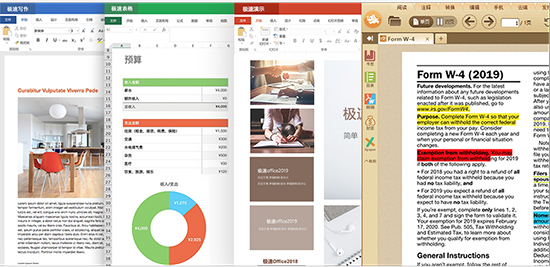
极速Office2017软件功能
1、极速写作
更轻松,更便捷的创建,编辑,修改文档
2、极速表格
在多行多列中显示重复数据,避免重复输入
3、极速演示
内置精美模板,轻松做出有范儿的PPT
极速Office2017安装步骤
1.从5119下载站下载极速Office2017软件包,解压后进入安装,点击【自定义安装】
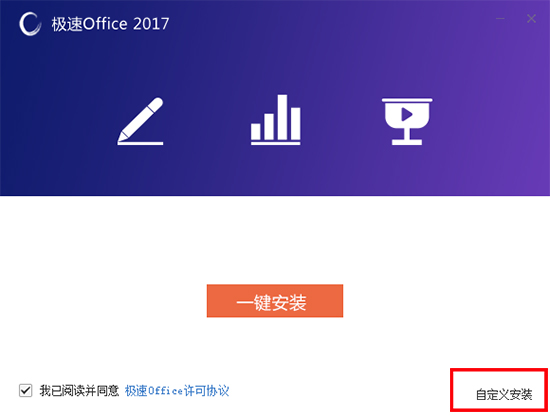
2.选择目标位置,点击【下一步】
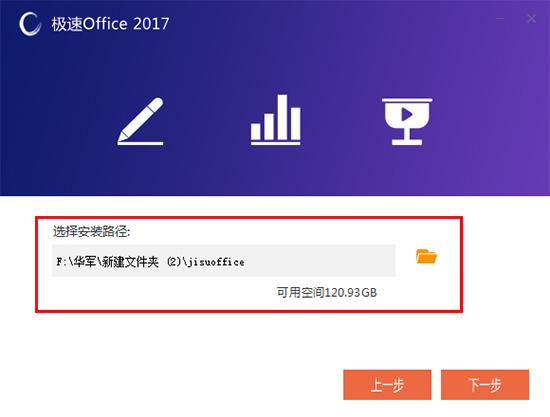
3.正在安装极速Office2017,稍等片刻
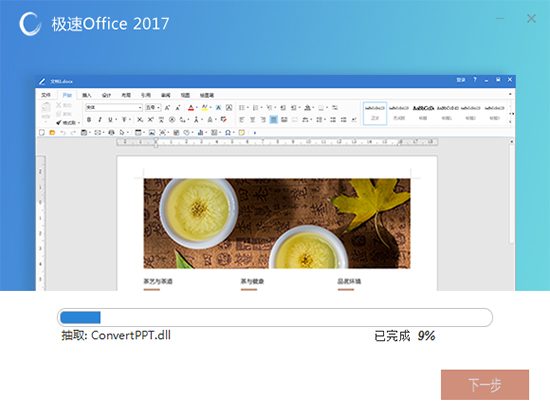
4.极速Office2017安装成功

极速Office2017使用方法
1.根据对应功能,打开极速Office软件

2.即可进入编辑,点击上方图片标识

3.选择本地文件图片
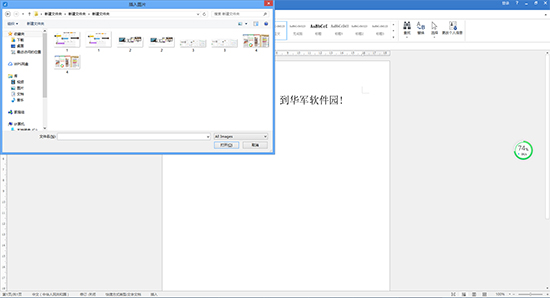
4.即可在文档里插入图片