maya2017是一款相当出色的3D动画渲染工具,maya2017功能强劲,并且软件内置Arnold渲染器替代MentalRay渲染器,还有全新的运动图形功能,maya2017最新版还包括3D类型工具、SVG工具和 MASH 程序效果工具包,可用于创建多用途的运动设计动画。
maya2017软件介绍
Autodesk(欧特克)公司推出了最新版的三维动画设计软件玛雅maya2017的版本,该版本大部分功能还是继承了Maya2016 ,除了一些参数设置的变化,Maya2017最大的变化就是内置Arnold渲染器替代了MentalRay渲染器,还有全新的运动图形功能,包括3D类型工具、SVG工具和 MASH 程序效果工具包,可用于创建多用途的运动设计动画。Maya2017包含主要的工作流升级和一系列新工具,例如时间编辑器,这是一款用于创建和编辑基于片段的非线性动画的综合工具。maya2017的版本还是一样支持中文和英文版的切换,只支持64位版本的操作系统,原因是32位版本的系统无法发挥出maya2017的整体性能。
安装产品序列号666-69696969和密钥 657I1,本安装压缩包内含有注册机,注册机使用方法和上一版本2016的使用方法是一样的!
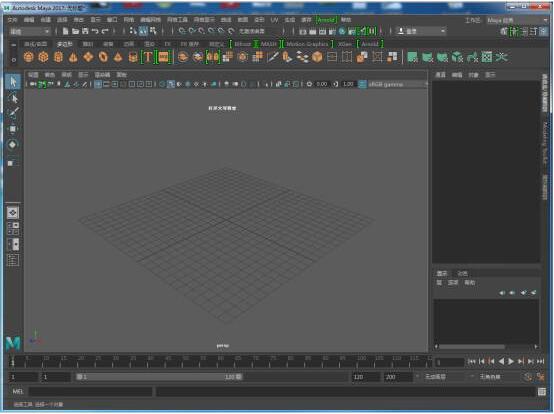
maya2017安装说明
1、在5119下载站下载maya2017软件包并解压
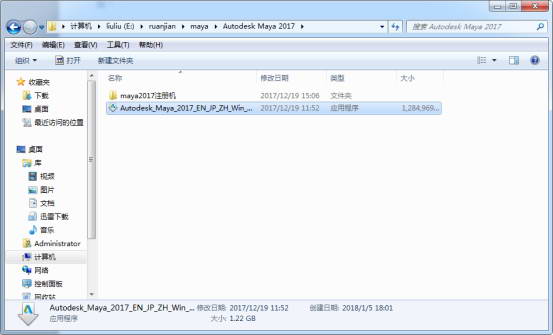
2、选择安装包解压路径。
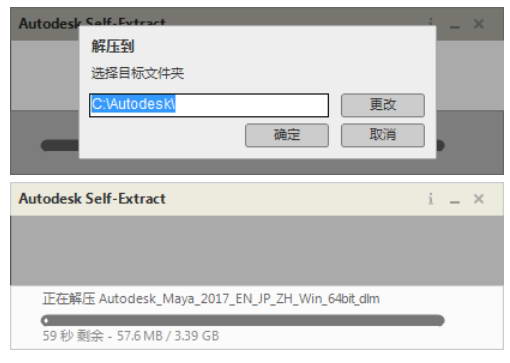
3、设置好路径后点击安装。
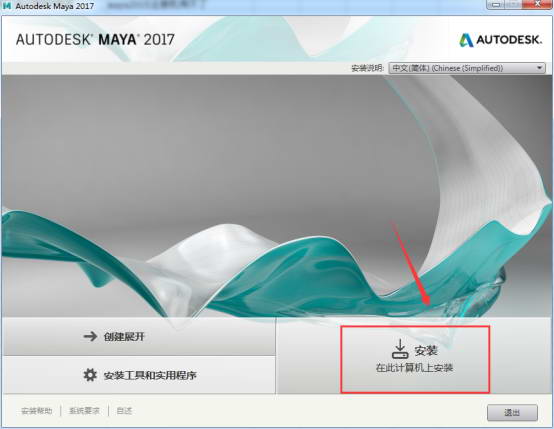
4、查看安装许可协议,选择我接受,点击下一步。
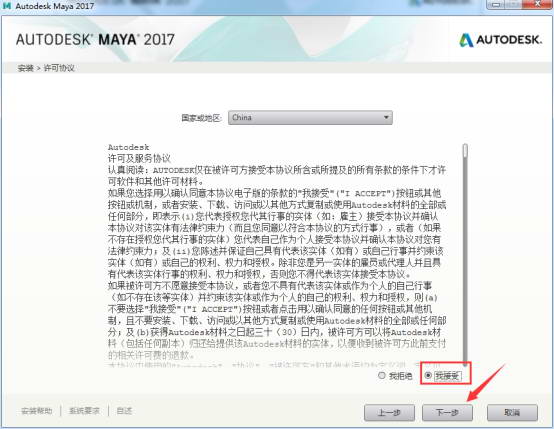
5、软件默认安装c盘,点击“浏览”可以选择安装路径。
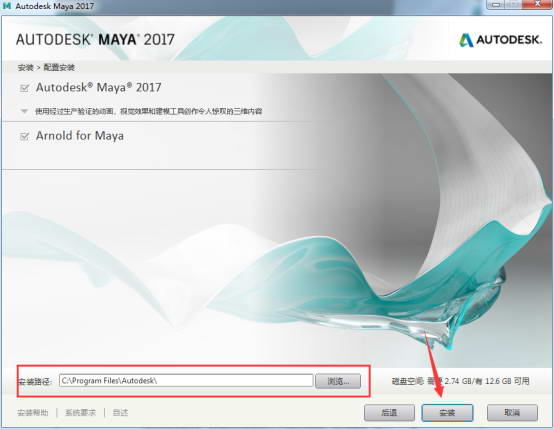
6、安装中,安装过程需要10分钟左右,请耐心等待。

7、点击完成。

8、点击桌面的快捷方式打开maya2017。

9、选择输入序列号。

10、查看maya2017软件隐私声明,选择我同意。
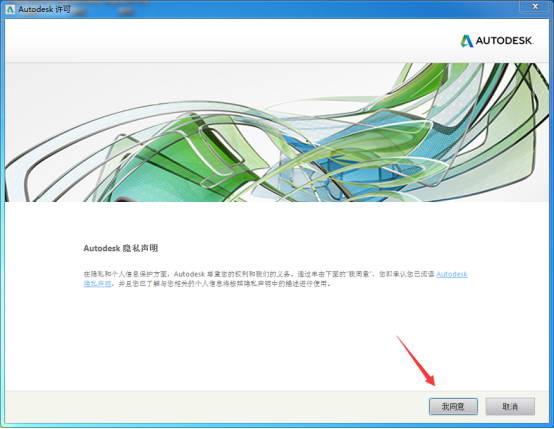
11、点击激活进入软件激活界面。

12、在对应输入框输入序列号和产品秘钥。
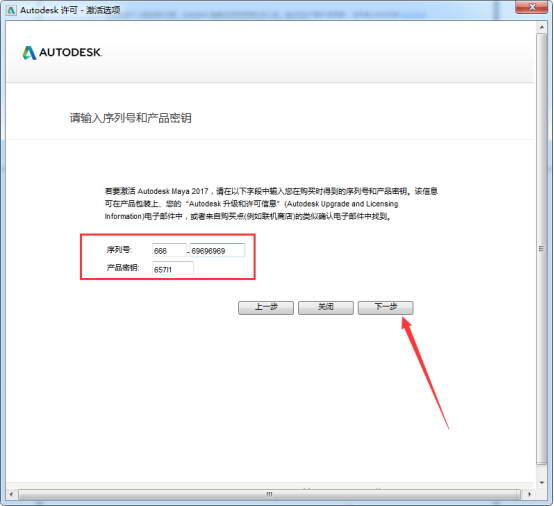
13、激活不成功,无需担心,我们先点击关闭。
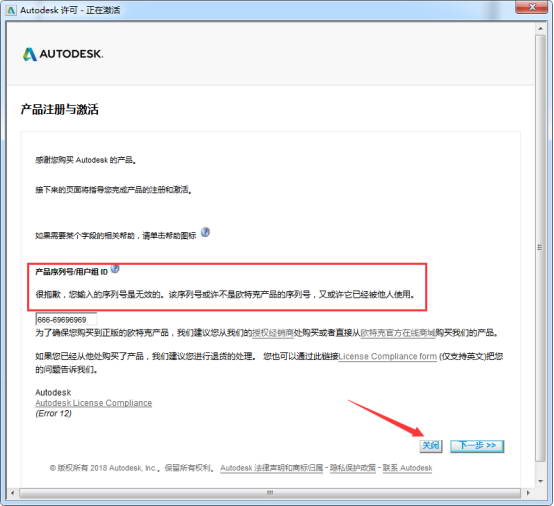
14、关闭界面后会弹出一个新的激活界面,我们再点击激活。

15、在激活界面我们再次输入再输入产品序列号和密钥666-69696969,657J1

16、我们选择第二个激活码激活选项。
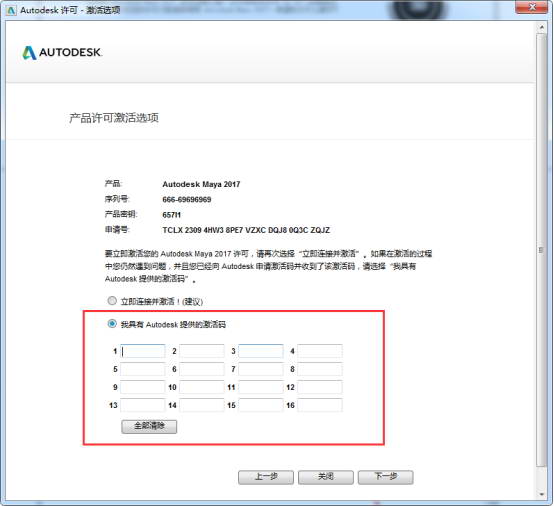
17、找到安装包内的注册机程序。
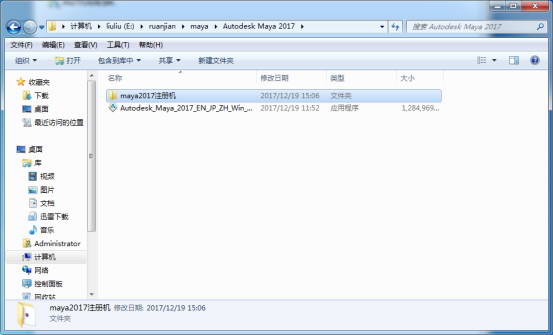
18、双击打开注册机。

19、注册机打开后,首先将申请号复制到注册机中,然后点击注册机的patch按钮生成路径然后弹出对话框点击确定,第三步点击中间的按钮生成激活码,之后复制注册机里面的激活码粘贴到激活界面里面,最后点击下一步。
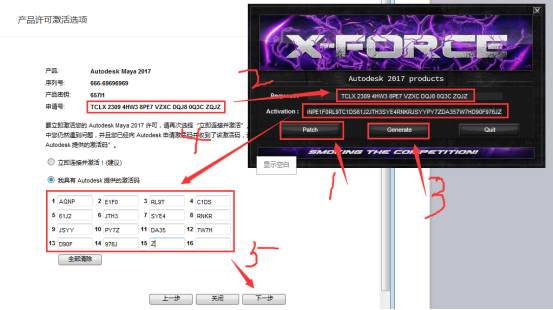
20、激活成功后,点击完成。

21、打开maya2017就可以进入maya2017主界面。
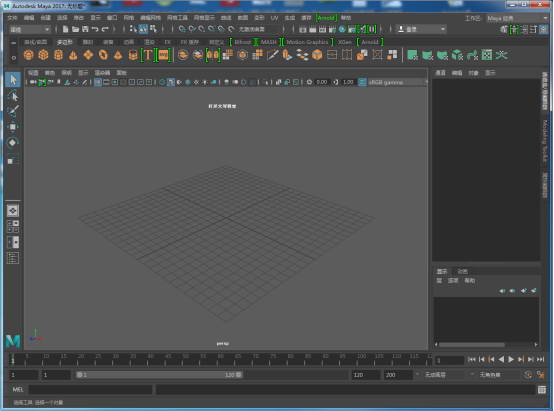
maya2017更新日志
1、修复上个版本的bug
2、优化部分功能
备注:此【maya2017】下载包资源来源于网络,我们只提出信息传播,对于是否可用需软件使用者自己测试,我们无法保证其可用性
百度网盘提取码:psrl
5119下载小编推荐:
在您使用maya2017之后,我想您可能还会需要{recommendWords}等软件,快来{zhandian}下载使用吧!






























